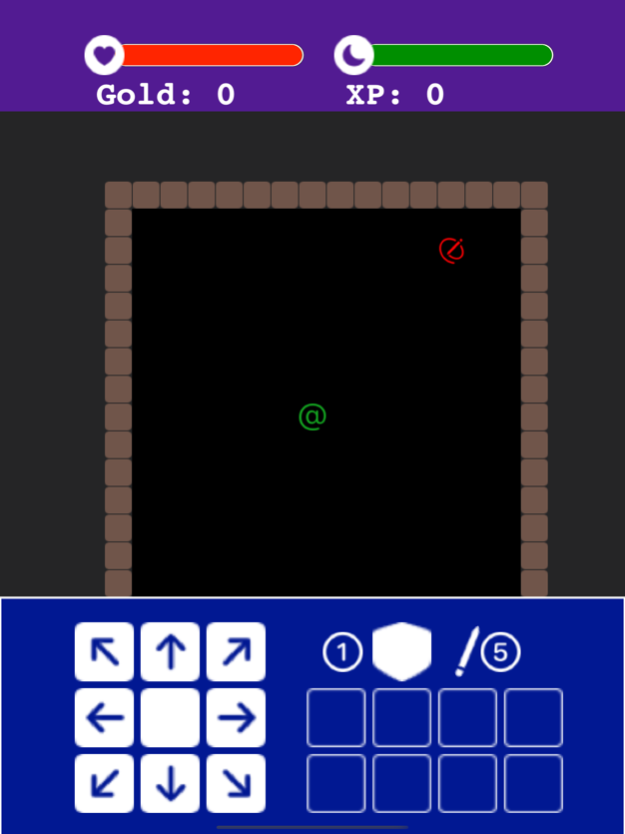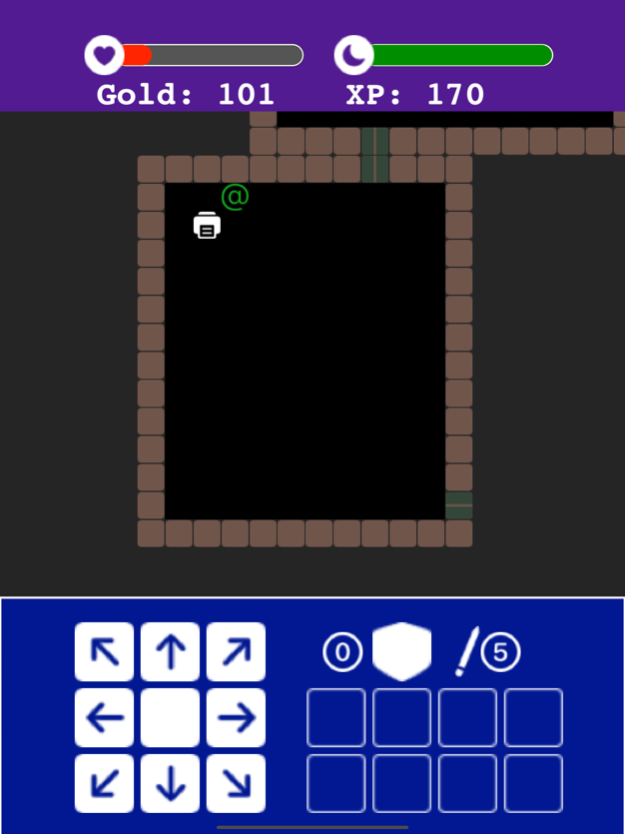SF Rogue
Continue to app
Free Version
Publisher Description
ASCII Rogue has finally escaped and moved to her next adventure SF Rogue!. How far down can you get in this dungeon with new Monsters to fight and treasure to be had
You are helping "@" using your trusty mobile device, by directing her around the dungeon, fighting monsters, picking up treasure and finding the stairs to the next level down. The further down you go the more monsters, larger the level and general abilities to loose more health. Its a challenge!
Give directions by using the arrow keys, hold down on the arrow key to keep moving in that direction. Doors in a room are marked with different colours in the wall, stairs to the next level can always be reached, there is only one set of stairs per level. If you're stuck then pinch/drag the map around to look for doors you've not been through.
Monsters will chase you in a room (if they can "see you", some are bit short sighted, some can't move at all), and attack when they are next to you if you've not moved away. You can attack a monster by moving towards it, as you kill monsters you'll get XP/Gold improvements. All monsters are red, not all rooms will have monsters
In some rooms you'll find Treasure that you can move over to collect, if there is space in your backpack they will be placed there. To use an item in the backpack just tap it. But watch out for "Bad Treasure".
Happy hunting
About SF Rogue
SF Rogue is a free app for iOS published in the Action list of apps, part of Games & Entertainment.
The company that develops SF Rogue is Flexicoder Ltd,. The latest version released by its developer is 1.0.
To install SF Rogue on your iOS device, just click the green Continue To App button above to start the installation process. The app is listed on our website since 2024-04-26 and was downloaded 2 times. We have already checked if the download link is safe, however for your own protection we recommend that you scan the downloaded app with your antivirus. Your antivirus may detect the SF Rogue as malware if the download link is broken.
How to install SF Rogue on your iOS device:
- Click on the Continue To App button on our website. This will redirect you to the App Store.
- Once the SF Rogue is shown in the iTunes listing of your iOS device, you can start its download and installation. Tap on the GET button to the right of the app to start downloading it.
- If you are not logged-in the iOS appstore app, you'll be prompted for your your Apple ID and/or password.
- After SF Rogue is downloaded, you'll see an INSTALL button to the right. Tap on it to start the actual installation of the iOS app.
- Once installation is finished you can tap on the OPEN button to start it. Its icon will also be added to your device home screen.